Plugin Showcase
Here are some featured bPanel plugins to help you get started.
Any of these can be added to your local bPanel install by adding
their name (as they appear on npm) to your project's config file
(~/.bpanel/config.js)
Plugins
Simple Mining
Simple mining utility. Includes tools to:
- Add coinbase address
- Mine set number of blocks
- Start/Stop CPU mining
- Display stats about your miner Get on NPM
Dashboard
A "blank slate" plugin that can be decorated by widgets to add functionality to your home view. Has 4 pluggable widget areas: customChildrenBefore, primaryWidget, bottomWidgets, customChildrenAfter. Get on NPM
BUI
A playground plugin to view and test available bpanel-ui components.
Chain Sockets
A utility plugin for subscribing to chain sockets and managing the chain state accordingly. Get on NPM
bPanel Footer
A footer plugin that shows the current version of bcoin you're connecting to and the sync progress of your node.
bPanel Header
A plugin to decorate your header with a widget for the top right that shows current network you're connected to, URI of the node, and connection status.
Widgets
Recent Blocks
A widget that displays a table with the 10 most recent blocks that have been mined. By default it will decorate the dashboard plugin, but this can be changed with relatively little code.
Includes expanding rows to show more detailed information about the block as well as copy fields to easily copy and paste long pieces of data.
Mempool Widget
A simple widget for your dashboard plugin that uses the chain-sockets
utility plugin to show the total number of transactions and size of the mempool.
Peers Widget
This includes two widgets for your dashboard, one in the bottom widgets area that shows a table of your currently connected peers, and a second in the bottom area of the dashboard that shows a Google map with the approximate location of the peers.
Themes
Themes are essentially bundles of plugins and skins. Anyone can easily create their own theme by bundling together existing plugins.
Genesis Theme
The default theme that comes with bPanel. Includes the following:
- bpanel-footer
- bpanel-header
- bMenace Skin
- Dashboard with Peers, recent blocks, and mempool widgets
Skins
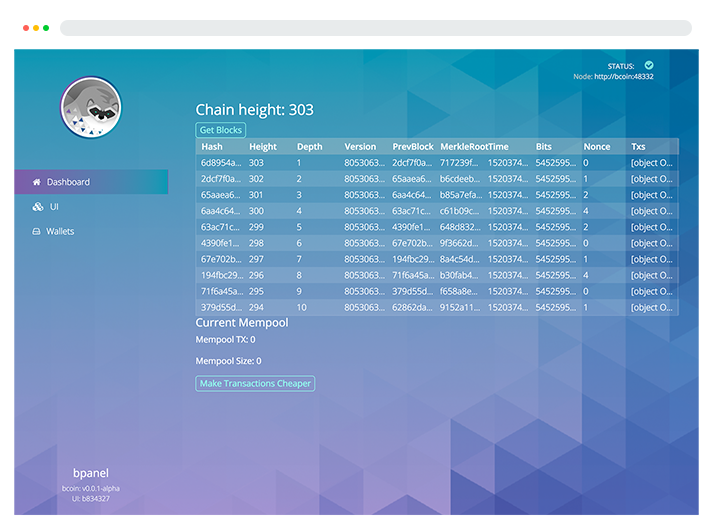 Custom skin bMenace
Custom skin bMenace
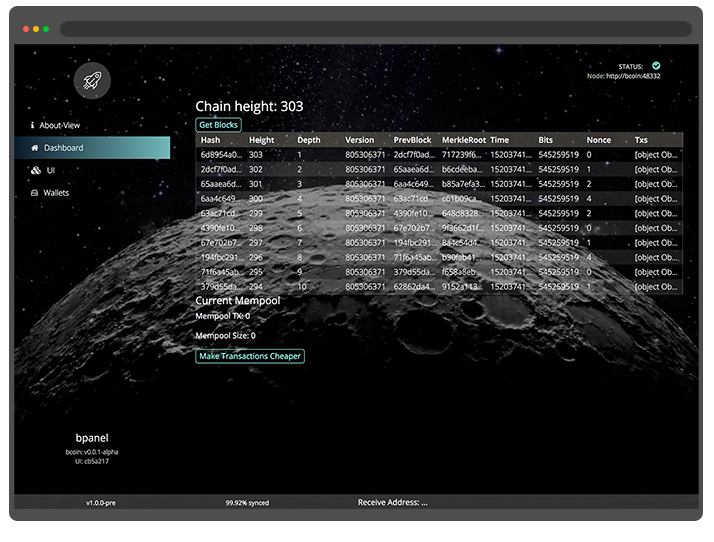 Custom skin bMoon
Custom skin bMoon
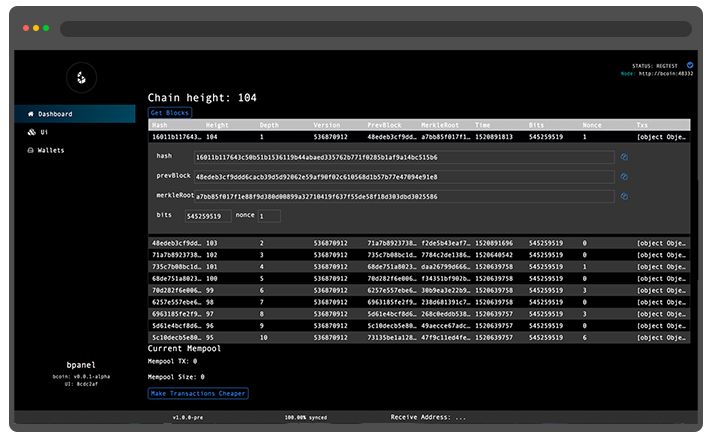 Custom skin bDark
Custom skin bDark
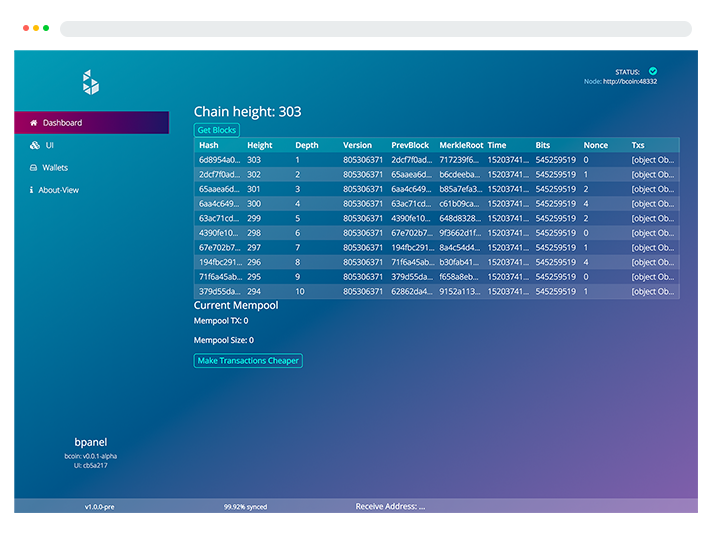 Default bPanel Skin
Default bPanel Skin
If you would like to see your plugin featured here, you can submit a pull request on GitHub with your project name, link, and description.
